Asóciese con una agencia TOP-TIER
Concierteuna reunión a través de este formulario y
le pondremos en contacto directamente con nuestro director de producto, sin vendedores de por medio.
¿Prefiere hablar ahora?
Llámenos al + 1 (645) 444 - 1069
"Critical for any team shipping Android apps. Here's what you need to know right now:"

Avoid the Blocker: A PM/Dev Guide to Google Play's 16 KB Compliance is critical for any team shipping Android apps. Here's what you need to know right now:
Quick Compliance Checklist:
.so files in your APK using Android Studio's APK Analyzer.Starting August 31, 2025, apps that don't comply with Google Play's new 16 KB memory page size requirement will be blocked from publishing updates. Worse, your app may become invisible to users on newer Android devices, killing user growth overnight.
This isn't about your app's download size; it's about how Android 15 manages memory. The shift from 4 KB to 16 KB memory pages brings faster app launches (up to 30%), better battery life (4.5% power reduction), and quicker system boot times (8% faster). However, if your app includes native C/C++ code that assumes the old 4 KB page size, it will crash or fail to install on new devices.
The fix is straightforward for most apps: updated build tools and a fresh recompile. The challenge often comes from third-party SDKs and legacy frameworks that haven't been updated.
At Synergy Labs, we specialize in modernizing mobile apps and ensuring they meet evolving platform standards like this one. We've managed tight compliance deadlines for apps serving millions of users, from social platforms to fintech solutions. When it comes to Avoid the Blocker: A PM/Dev Guide to Google Play’s 16 KB Compliance, we know how to get it done without disrupting your product roadmap.
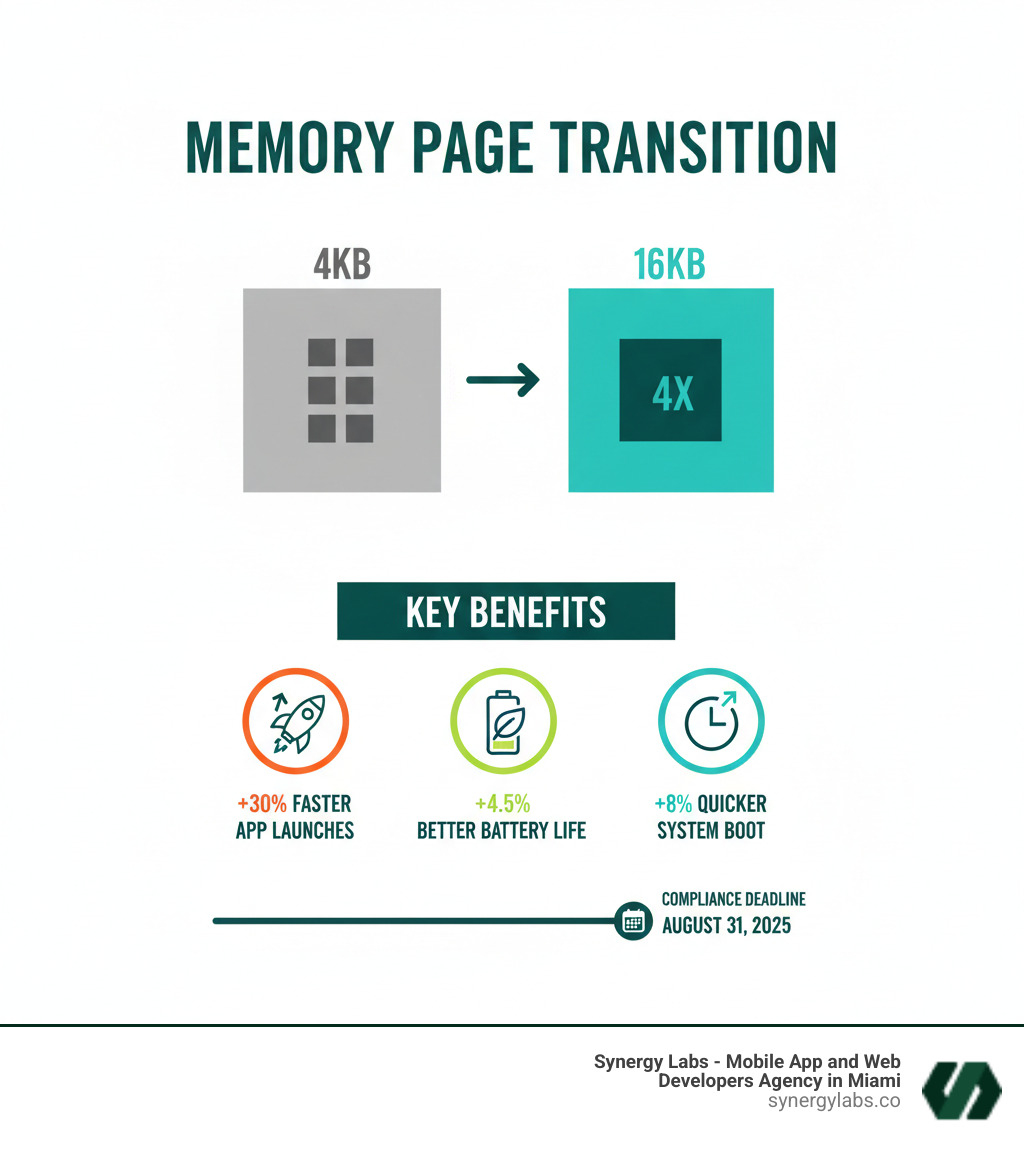
Let's clear up a common confusion. "16 KB compliance" isn't a new size limit on your app. It's not about squeezing your application into 16 kilobytes. That would be absurd.
Avoid the Blocker: A PM/Dev Guide to Google Play's 16 KB Compliance is about how Android 15 manages memory. This is a fundamental shift in how the operating system allocates memory at the lowest level, tied to Android 15 (API Level 35). It's a critical evolution designed to make the entire Android ecosystem faster and more efficient.
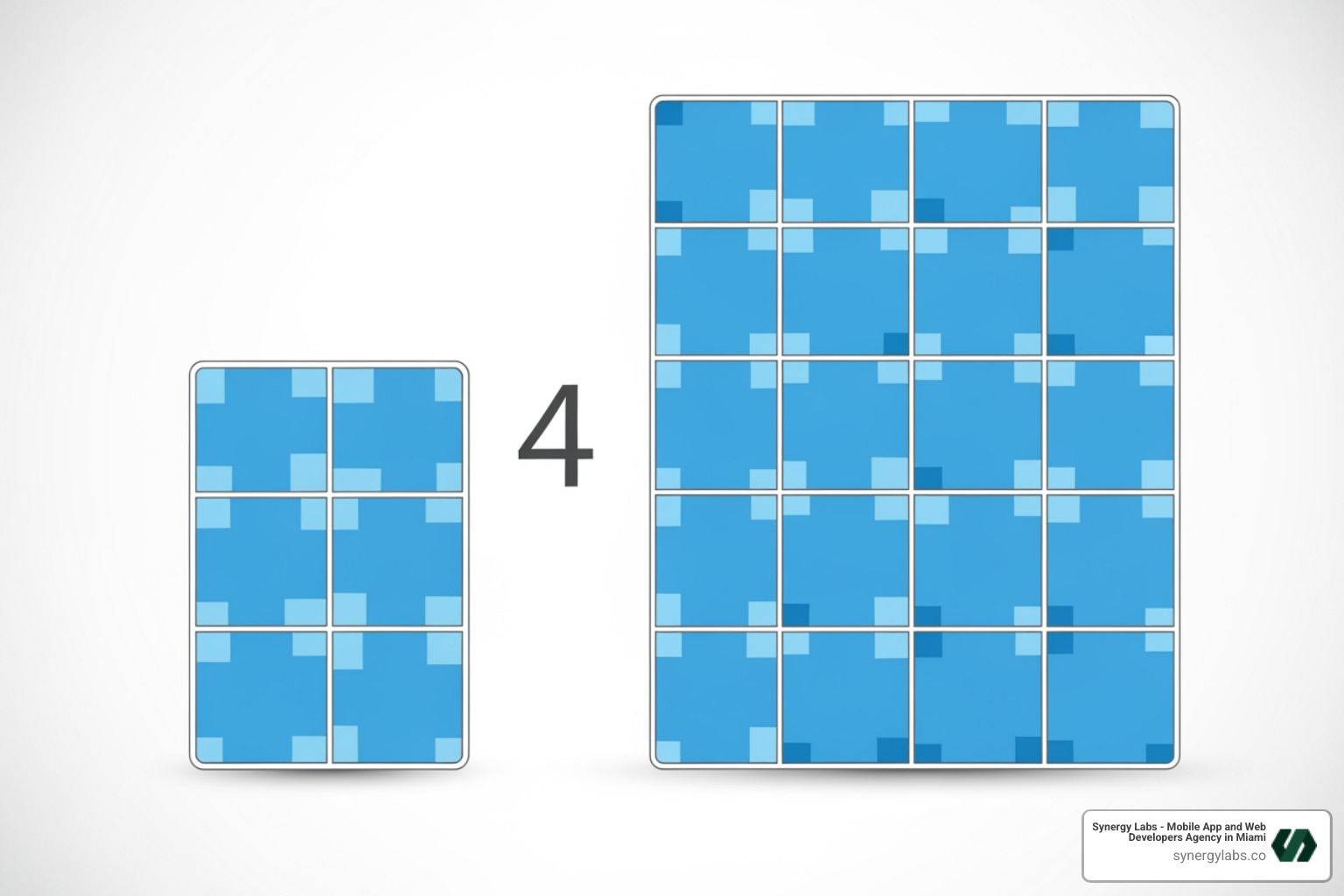
This change has a strategic purpose. For Product Managers, understanding the "why" is essential for prioritizing the work. For years, Android used 4 KB memory pages—the basic units for organizing memory. With Android 15, Google is shifting to 16 KB pages because larger memory pages lead to more efficient memory management.
When the system uses larger pages, it can fetch more data in a single operation, reducing memory access overhead. The result? Your app launches faster, the device boots quicker, and battery life improves. The numbers are impressive: up to 30% faster app launch times, a 4.5% drop in power consumption during launches, and an 8% improvement in system boot times. These are tangible gains that users notice and appreciate.
For PMs focused on user retention, this is gold. A faster, more responsive app that doesn't drain the battery keeps users engaged. This compliance requirement is Google's way of pushing the entire ecosystem forward. Ignoring it means your app risks becoming incompatible with new devices and falling behind competitors.
Now for the technical details. For developers, this change is about how memory is aligned and accessed, particularly in apps using native C/C++ code.
This requirement primarily affects apps with native libraries—the low-level code found in games, video processing apps, or AR experiences. If your app is purely Kotlin or Java, you're likely safe. But if you use native code, either directly or via third-party SDKs, you must pay attention.
Here's the issue: if your native code was compiled assuming 4 KB memory pages but Android 15 now provides 16 KB pages, there's a mismatch. Your app might try to access data in the wrong location, leading to crashes or unpredictable behavior. The culprits are usually mmap() calls and any code that makes assumptions about page-aligned buffers. The fix requires recompiling those libraries with updated tools that understand the new architecture.
The official guidance is detailed in the Android developer documentation at Support 16 KB page sizes | Compatibility - Android Developers. This is purely about ensuring your app's memory architecture matches what Android 15 expects. It's a non-negotiable compatibility requirement for the next generation of Android devices.
Tackling platform compliance updates requires a rock-solid partnership between Product Managers and Developers. When it comes to Avoid the Blocker: A PM/Dev Guide to Google Play's 16 KB Compliance, collaboration is your secret weapon.

As a PM, your job is to translate this technical requirement into business impact. First, focus on risk mitigation. Non-compliance means Google Play could block your app updates and make your app invisible on new Android 15 devices. This isn't a technical hiccup; it's a potential revenue crisis.
Second, this is about future-proofing. Ensuring compliance now guarantees your app stays relevant as the Android ecosystem evolves. But it's not just about avoiding problems; this update makes your app better. Faster app launches, improved battery life, and smoother performance are real competitive advantages that can boost app store ratings and user retention.
Your most important job is prioritization. Work with your dev team to understand the scope, including auditing SDKs, updating tools, and testing. Carve out dedicated sprint time for this work. It might mean delaying a new feature, but keeping your app available to all users is infinitely more valuable.
At Synergy Labs, we help PMs build compelling business cases to get stakeholder buy-in, ensuring this technical work gets the priority it deserves. You can learn more about our approach through our development services.
Developers, your clear communication can transform this requirement from a potential disaster into a smooth project. Start with realistic estimates. Tell your PM what's involved: auditing the codebase, checking SDKs, updating the AGP and NDK, recompiling, and testing. Don't sugarcoat the timeline.
The golden rule is to flag blockers immediately. Is a third-party SDK non-compliant? Does a payment processor's library need an update? Is legacy native code going to be tricky to refactor? These are facts your PM needs to know now, not next week, so they can adjust timelines or explore alternatives.
If you're on an old, unsupported framework, your PM needs to know that a migration to a modern framework might be the only path forward. That's a much bigger project than a simple recompile, and early planning is critical.
Don't shy away from discussing technical debt. If your build environment is outdated, explain how this impacts the compliance effort. This is your chance to advocate for improvements that will pay dividends long-term. At Synergy Labs, we build our approach around this transparent, collaborative communication, believing the best software emerges when PMs and developers work as true partners.
Alright, developers, let's get to the hands-on steps to ensure your app is compliant. This is how we Avoid the Blocker: A PM/Dev Guide to Google Play's 16 KB Compliance.
First, determine if your app is affected. The 16 KB requirement impacts apps using native C/C++ code. Open your APK or App Bundle in Android Studio's APK Analyzer and steer to the lib/ folder. If you see .so (shared object) files, your app contains native code and is affected. These files are typically in subfolders like armeabi-v7a or arm64-v8a.
Next, identify the source of these libraries. Are they from your own C/C++ code, a third-party SDK (for analytics, payments, etc.), a game engine, or a cross-platform framework? Apps with NDK code and games are most at risk. Even if your app is pure Kotlin/Java, it's wise to check for hidden native dependencies. If an SDK has a .so file, you'll need to upgrade to a newer, compliant version from the vendor. Do not try to patch old binaries yourself.
Once you've identified native code, the fix involves updating your tools and recompiling. First, update your Android Gradle Plugin (AGP) to version 8.3.0 or higher. This is usually a simple version number change in your build.gradle file.
Next, and most importantly, update your Android NDK to r26 or higher. Newer NDK versions compile native libraries with 16 KB compatibility by default, handling the necessary ELF alignment for you. After updating both, perform a clean build of your project to ensure all native libraries are recompiled with the updated tools.
If you're stuck on an older NDK, you might need to manually add linker flags. For Android.mk, add LOCAL_LDFLAGS += "-Wl,-z,max-page-size=16384". For CMake, add -Wl,-z,max-page-size=16384 to your CMAKE_SHARED_LINKER_FLAGS. However, updating the NDK is the cleaner, recommended solution.
Finally, remove any hardcoded page size assumptions (like the number 4096) in your native code. Instead, query the system page size at runtime using sysconf(_SC_PAGESIZE) or getpagesize(). This makes your code resilient and future-proof.
Thorough testing is non-negotiable. You must validate that your app runs correctly in a 16 KB page size environment. Skipping this step is a costly mistake.
Your best tool is the Android Studio Emulator. Create an Android 15 (API 35) virtual device, ensuring you select a system image explicitly marked "16 KB Page Size." Not all Android 15 images are configured this way by default. If you have access to real 16 KB devices (like certain Pixel models), test on those as well.
Once your test environment is ready, verify its page size by running adb shell getconf PAGE_SIZE. The output should be 16384. If it's 4096, your environment is incorrect. Also, ensure your APK or AAB is zip-aligned for 16 KB by running zipalign -c -P 16 -v your-app.apk.
Now, execute your comprehensive test suite. Pay close attention to app startup, as this is where many native library issues first appear. Heavily test any features that rely on native libraries, such as graphics rendering, multimedia processing, or cryptography. Monitor for memory leaks and crashes. This rigorous testing ensures your app is not just compliant, but also more stable and performant, delivering a better user experience.
Even with careful planning, you might hit a snag. Understanding how to troubleshoot common issues and knowing the firm deadlines is essential to Avoid the Blocker: A PM/Dev Guide to Google Play's 16 KB Compliance.
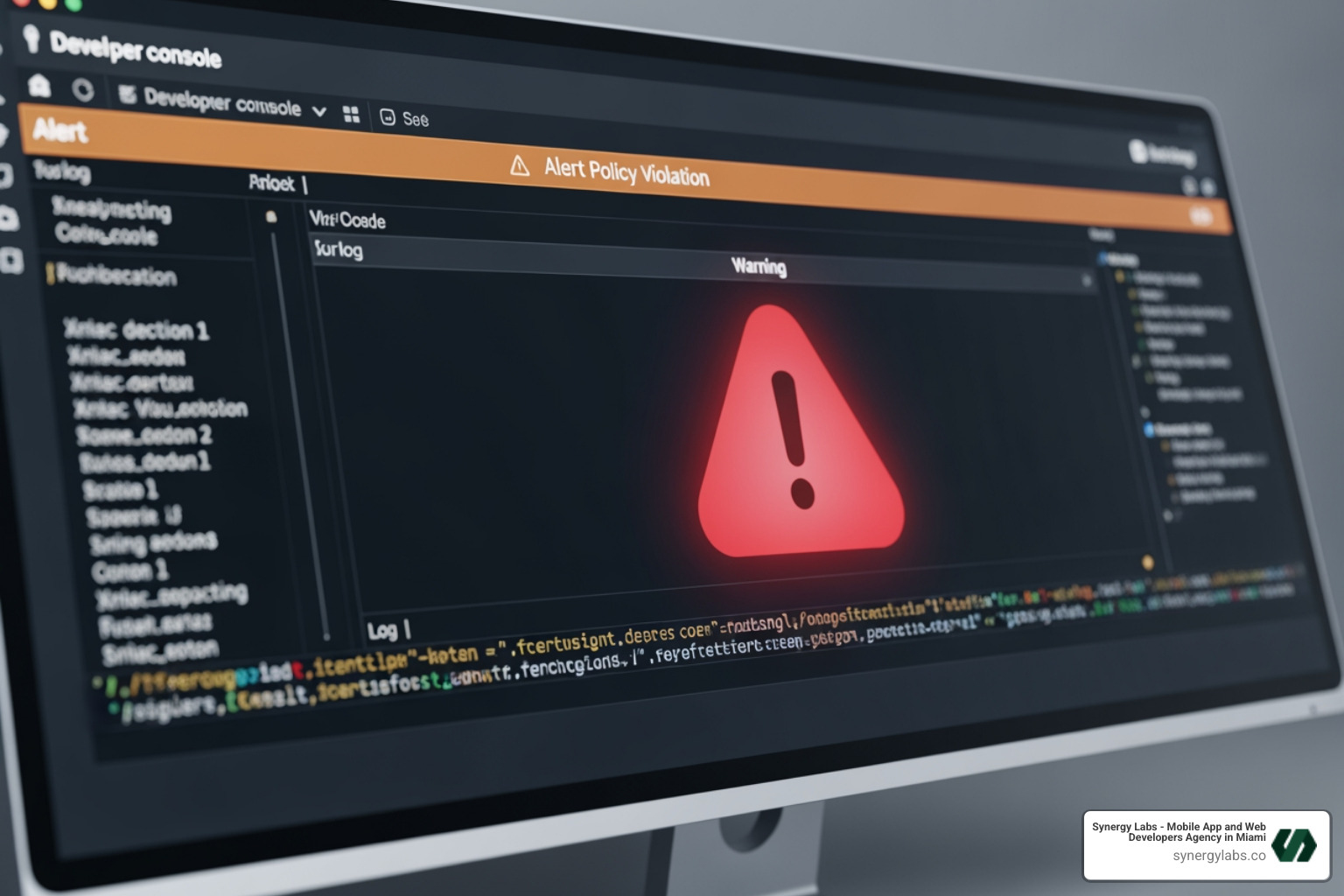
Here are the most common blockers and their solutions:
Outdated third-party SDKs are the number one culprit. If an SDK contains non-compliant native code, your app inherits the problem. The fix is to check the SDK provider's documentation for an updated, 16 KB-compatible version. If one isn't available, contact the vendor. If they don't plan to update, you must find an alternative SDK or remove the functionality.
Legacy code dilemmas are another challenge. Older, custom native codebases may contain hardcoded 4 KB page size assumptions. The solution is to update your NDK to r26+, recompile, and refactor the code to query the system page size at runtime instead of assuming a fixed value.
Unsupported cross-platform frameworks that have reached their end-of-life present the toughest challenge. The underlying toolchain will not be updated. The only solution is a full migration to a modern, supported framework or native Android. This is a significant undertaking, but Synergy Labs specializes in these migrations, turning legacy apps into future-proof solutions. You can see our work in our portfolio.
Packaging misalignment can also cause failures. Use the zipalign -c -P 16 -v command to verify your APK is properly aligned for 16 KB and adjust your build configuration if needed.
For persistent roadblocks, Google's Target API level requirements documentation provides crucial context.
The deadlines for Android 15 (API 35) compliance are firm, and the consequences are severe.
August 31, 2025 is the mandatory deadline. After this date, all new apps and app updates submitted to Google Play must be compliant. If your app is non-compliant, you will be blocked from publishing updates. This means no bug fixes, no new features, and no security patches.
Even worse, existing apps targeting older APIs (33 or lower) will become hidden on newer Android versions after the deadline. Your app will disappear from search results for users on new devices, halting user acquisition. It's a nightmare scenario that is entirely avoidable.
An extension to November 1, 2025 may be possible, but it is not automatic. You must apply for it through the Play Console, and approval is not guaranteed. Treat this as a last resort, not a backup plan. Missing these deadlines can mean the difference between a thriving app and one that fades into obsolescence. If you need expert guidance, check out our services to see how we can support your compliance journey.
When navigating Avoid the Blocker: A PM/Dev Guide to Google Play's 16 KB Compliance, teams often have the same questions. Let's tackle the most common concerns.
No, not every app is affected. This requirement primarily impacts apps that include native C/C++ code. This code might be written by your team or, more commonly, included within third-party libraries and SDKs.
If your app is written purely in Kotlin or Java without any native libraries, you are likely safe. However, it's crucial to verify this. Many dependencies can pull in native code unexpectedly. The fastest way to check is by using Android Studio's APK Analyzer to look for .so files in the lib/ directory. If you find any, your app is affected and you need to take action.
The mandatory deadline for apps targeting Android 15 (API 35) to be compliant is August 31, 2025. After this date, all new apps and app updates submitted to Google Play must meet the 16 KB page size requirement.
While an extension to November 1, 2025, exists, it is not an automatic grace period. You must formally apply for it through the Google Play Console, and approval is not guaranteed. This extension is for teams facing unavoidable delays, like waiting on a critical third-party SDK update.
Our advice at Synergy Labs is to target the August 31st deadline. Treat the extension as a last-resort safety net, not part of your primary plan. The sooner you comply, the less stress you'll face.
This depends on your framework. If you're using a modern, supported framework, you are in a good position. These frameworks are actively maintained and are being updated for Android 15 compatibility. Compliance usually involves updating your framework, build tools (AGP and NDK), and recompiling. Always check your framework's official documentation for specific guidance.
However, if your app is built on an older, unsupported framework that has reached its end-of-life, you face a serious challenge. It will not receive updates for new Android requirements. The only viable path to compliance is a full migration to a supported platform, such as a modern framework or native Android. While a migration is a significant project, it is necessary to keep your app on Google Play. At Synergy Labs, we have extensive experience guiding clients through these transitions, changing legacy apps into modern, future-proof solutions.
The 16 KB page size requirement is more than a compliance task; it's an opportunity to build a faster, more efficient app that users will love. Framing Avoid the Blocker: A PM/Dev Guide to Google Play's 16 KB Compliance this way turns a mandate into a product improvement.
Imagine your app launching 30% faster and using less battery. These aren't just technical metrics; they're the difference between a user who opens your app daily and one who uninstalls it. That's the real prize.
The path forward requires genuine collaboration between Product Managers and Developers. PMs must champion this work by translating its technical necessity into clear business value. Developers provide the expertise to audit, update, recompile, and test. Neither role can succeed without the other.
Teams that thrive approach these platform updates proactively with realistic timelines and open communication. Your app's future depends on staying ahead of these shifts, not scrambling after deadlines. When August 31, 2025, arrives, you want to be publishing your next great feature, not explaining why your app is invisible on new devices.
If you need an expert team to guide your app through this process, Synergy Labs specializes in modernizing and future-proofing mobile applications. We understand the unique challenges of legacy code, outdated SDKs, and tight deadlines. Our approach centers on personalized service with direct access to senior talent, ensuring your project receives the care it deserves. We don't just fix compliance issues; we turn potential roadblocks into opportunities for growth.
Explore our portfolio to see how we help businesses thrive in the changing mobile landscape. Let's make sure your app isn't just compliant—let's make it exceptional.
Empezar es muy fácil. Póngase en contacto con nosotros compartiendo su idea a través de nuestro formulario de contacto. Uno de los miembros de nuestro equipo le responderá en el plazo de un día laborable por correo electrónico o teléfono para hablar de su proyecto en detalle. Estaremos encantados de ayudarle a hacer realidad su visión.
Elegir SynergyLabs significa asociarse con una agencia de desarrollo de aplicaciones móviles boutique de primer nivel que prioriza sus necesidades. Nuestro equipo con sede en Estados Unidos se dedica a la entrega de aplicaciones de alta calidad, escalables y multiplataforma de forma rápida y asequible. Nos centramos en el servicio personalizado, asegurándonos de que trabaje directamente con los mejores profesionales durante todo el proyecto. Nuestro compromiso con la innovación, la satisfacción del cliente, y la comunicación transparente nos diferencia de otras agencias. Con SynergyLabs, usted puede confiar en que su visión será llevada a la vida con experiencia y cuidado.
Normalmente lanzamos aplicaciones en un plazo de 6 a 8 semanas, dependiendo de la complejidad y las características de su proyecto. Nuestro ágil proceso de desarrollo garantiza que puedas lanzar tu aplicación al mercado rápidamente sin renunciar a un producto de alta calidad.
Nuestro método de desarrollo multiplataforma nos permite crear aplicaciones web y móviles simultáneamente. Esto significa que su aplicación móvil estará disponible tanto en iOS como en Android, lo que garantiza un amplio alcance y una experiencia de usuario fluida en todos los dispositivos. Nuestro enfoque le ayuda a ahorrar tiempo y recursos al tiempo que maximiza el potencial de su aplicación.
En SynergyLabs, utilizamos una variedad de lenguajes de programación y marcos para adaptarse mejor a las necesidades de su proyecto. Para el desarrollo multiplataforma, utilizamos Flutter o Flutterflow, lo que nos permite apoyar de manera eficiente web, Android y iOS con un solo código base, ideal para proyectos con presupuestos ajustados. Para aplicaciones nativas, empleamos Swift para iOS y Kotlin para aplicaciones Android.




Para las aplicaciones web, combinamos marcos de diseño frontales como Ant Design o Material Design con React. En el backend, solemos utilizar Laravel o Yii2 para proyectos monolíticos, y Node.js para arquitecturas sin servidor.






Además, podemos dar soporte a diversas tecnologías, como Microsoft Azure, Google Cloud, Firebase, Amazon Web Services (AWS), React Native, Docker, NGINX, Apache, etc. Este variado conjunto de habilidades nos permite ofrecer soluciones sólidas y escalables adaptadas a sus requisitos específicos.








La seguridad es una prioridad para nosotros. Aplicamos medidas de seguridad estándar del sector, como el cifrado de datos, prácticas de codificación seguras y auditorías de seguridad periódicas, para proteger tu aplicación y los datos de los usuarios.
Sí, ofrecemos asistencia, mantenimiento y actualizaciones continuas para su aplicación. Una vez finalizado el proyecto, recibirá hasta 4 semanas de mantenimiento gratuito para garantizar que todo funcione correctamente. Tras este periodo, te ofrecemos opciones flexibles de asistencia continua adaptadas a tus necesidades, para que puedas centrarte en hacer crecer tu negocio mientras nosotros nos encargamos del mantenimiento y las actualizaciones de tu aplicación.