Сотрудничайте с агентством TOP-TIER
Запланируйтевстречу через форму здесь, и
мы соединим вас напрямую с нашим директором по продукции - никаких продавцов.
Предпочитаете поговорить сейчас?
Позвоните нам по телефону + 1 (645) 444 - 1069
"This isn't just another API, it's OpenAI's play to become a chat-driven operating system."
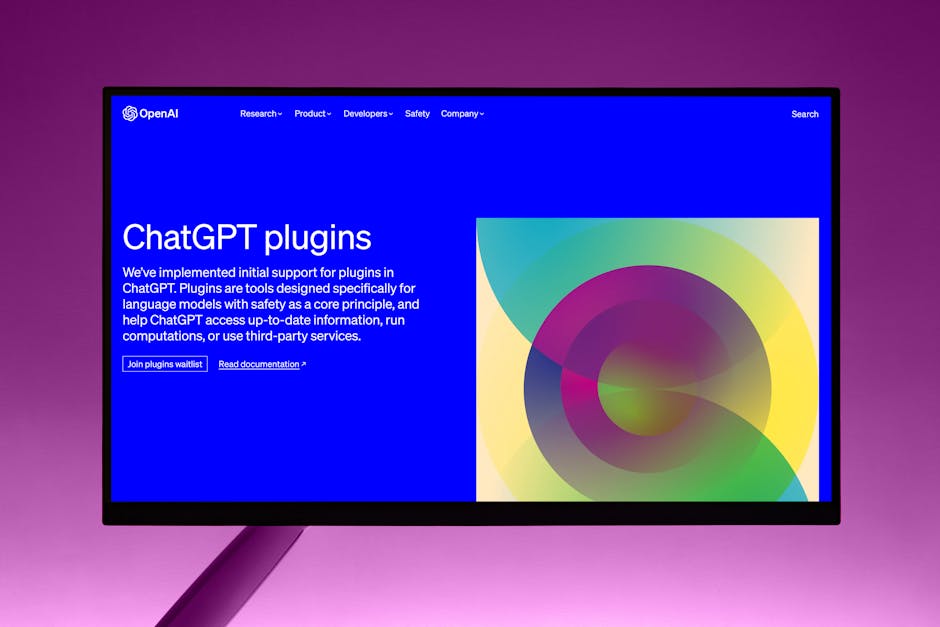
Building with Apps SDK: How OpenAI Is Opening ChatGPT to All Developers marks a fundamental shift in app development. Instead of standalone apps from an app store, developers can now build web-based applications that live inside ChatGPT conversations, instantly reaching over 800 million users. This isn't just another API, it's OpenAI's play to become a chat-driven operating system.
Quick Overview: What You Need to Know
Early partners are already showing how natural language can invoke rich, interactive experiences. A user can ask for a playlist or search for homes, and the app's interface appears directly in the chat. For developers, this eliminates the friction of app store findy and installation. If ChatGPT suggests your app at the right moment, you've earned a user.
As technical architects who help clients build AI-driven applications, we recognize this as a platform shift that rewards early movers. This guide will walk you through how to get started and position your app for success.
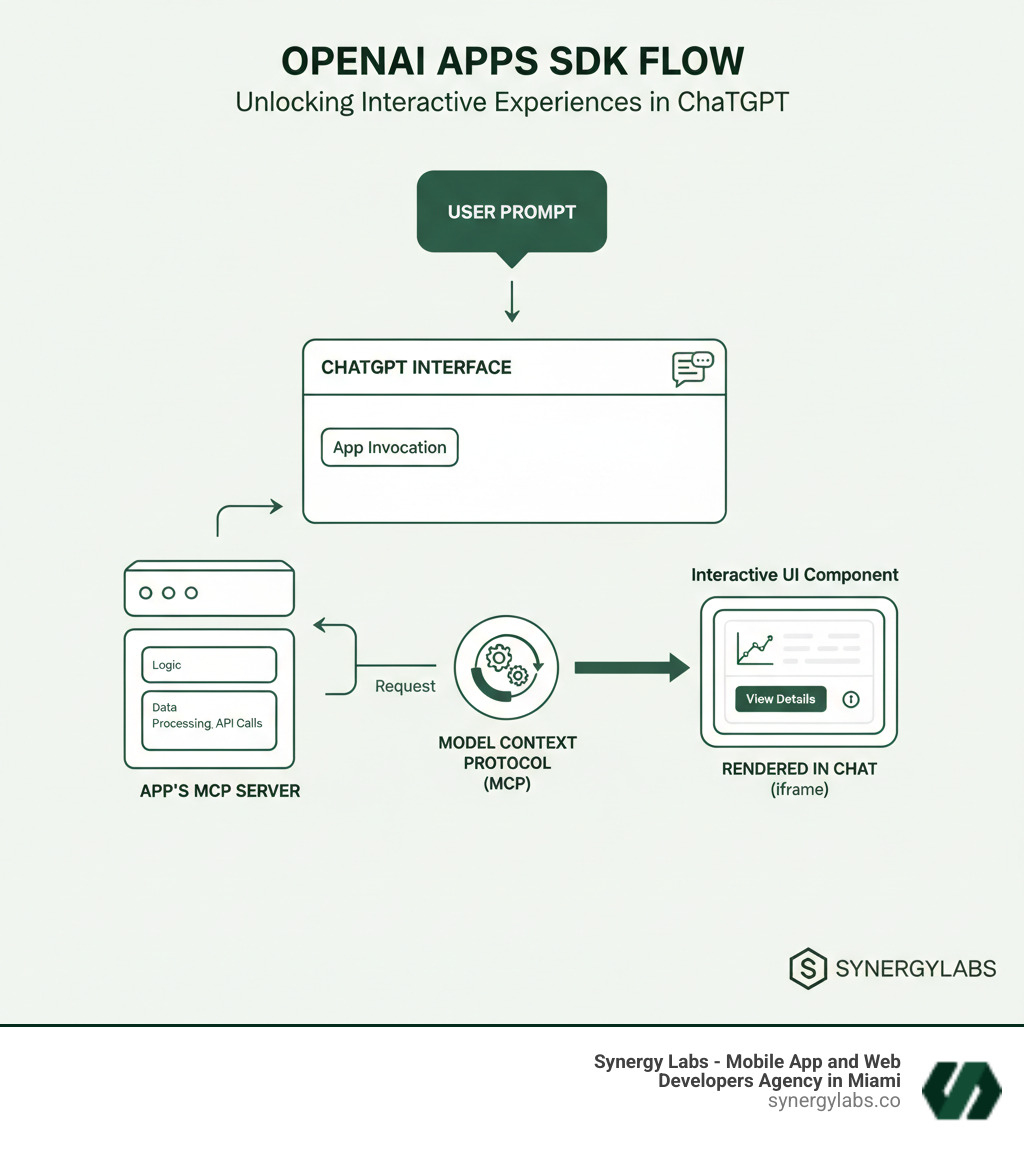
Quick Building with Apps SDK: How OpenAI Is Opening ChatGPT to All Developers terms:
The OpenAI Apps SDK is a bridge between your web app and ChatGPT's conversational interface. Instead of a standalone product, you create an interactive experience that lives inside a chat. When a user's request matches your app's function, your UI appears directly in the conversation window. This is Building with Apps SDK: How OpenAI Is Opening ChatGPT to All Developers in action, turning ChatGPT into a platform where web apps thrive.
This shift changes app distribution. You're no longer fighting for app store visibility; you're building for an engaged audience of over 800 million users. ChatGPT becomes a chat-driven operating system, and your app is one of its capabilities. Users find your app organically when the AI determines it can solve their problem, removing the friction of downloads and installations.
The technical foundation is accessible, built on standard web technologies like HTML, CSS, and JavaScript. If you know familiar web frameworks, you're ready to build. A key feature is the direct backend connection, allowing your app to connect to your existing infrastructure for user authentication, premium features, and proprietary services.
For users, the experience is seamless. They can explore interactive maps, create designs, or book travel without leaving the chat. The AI understands their intent and surfaces the right tool at the right time. This is a move toward AI-Native UX, where the interface adapts to the user, not the other way around. As explored in AI-Native UX: Why the Next Great Products Won't Look Like Apps, the best products will feel like natural extensions of a conversation.

The Apps SDK provides a powerful toolkit:
window.openai Component Bridge: This JavaScript bridge connects your frontend to the chat, synchronizing data and commands for a seamless experience.OpenAI offers several ways to extend ChatGPT, and it's important to know the differences:
The choice comes down to rich UI vs. text-based interaction (Apps SDK excels at UI), tight integration vs. portability (Apps SDK is for ChatGPT, MCP-UI is for cross-platform), and developer control (Apps SDK offers the most freedom). While Custom GPTs were a great first step, the Apps SDK represents a more ambitious platform, akin to the shift when smartphones first opened to third-party developers.
To understand Building with Apps SDK: How OpenAI Is Opening ChatGPT to All Developers, you must grasp the Model Context Protocol (MCP). MCP is an open standard—not proprietary to OpenAI—that acts as a universal translator between AI models and applications. When you build an app, you create an MCP server that describes your app's features in a language ChatGPT understands.
The Apps SDK extends MCP by allowing you to design not just the logic but also the interactive interface. Your MCP server bridges ChatGPT's conversational intelligence and your app's rich frontend.
Here’s the flow:
The architecture also supports frontend-backend communication, so your app can talk to your own servers for authentication or data retrieval. The final piece is the window.openai component bridge, a JavaScript interface that lets your frontend communicate back to the ChatGPT conversation.
This layered approach is familiar to web developers, separating protocol (MCP), logic (your backend), and experience (your frontend). It’s a smart application of existing web standards in a new context, making it highly accessible. You can learn more from The Model Context Protocol specification.
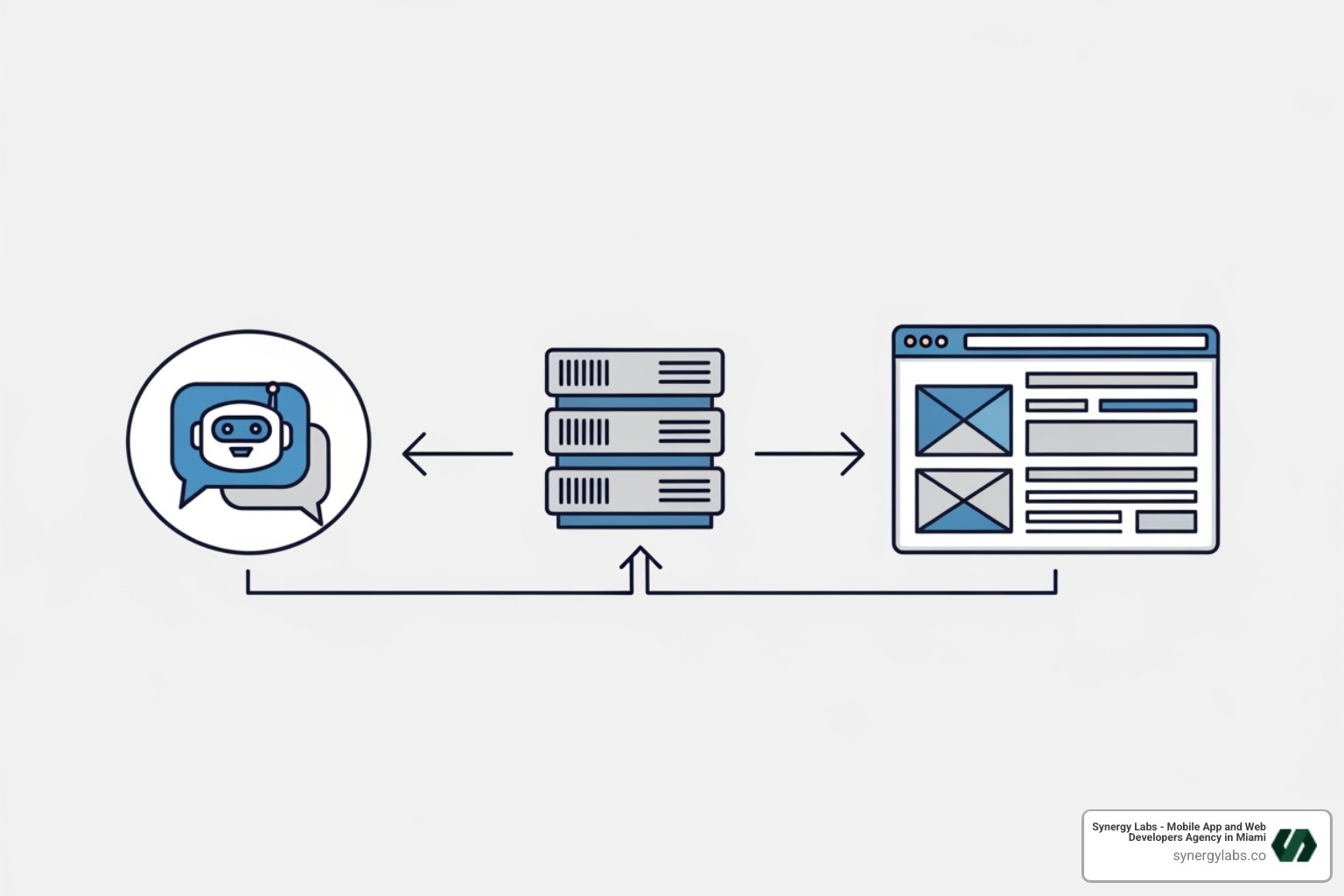
If you're ready to start Building with Apps SDK: How OpenAI Is Opening ChatGPT to All Developers, you can begin experimenting today in the developer preview. This is your chance to learn the platform and get a head start before the public launch. These steps will guide you from setup to a running app in your own ChatGPT instance.
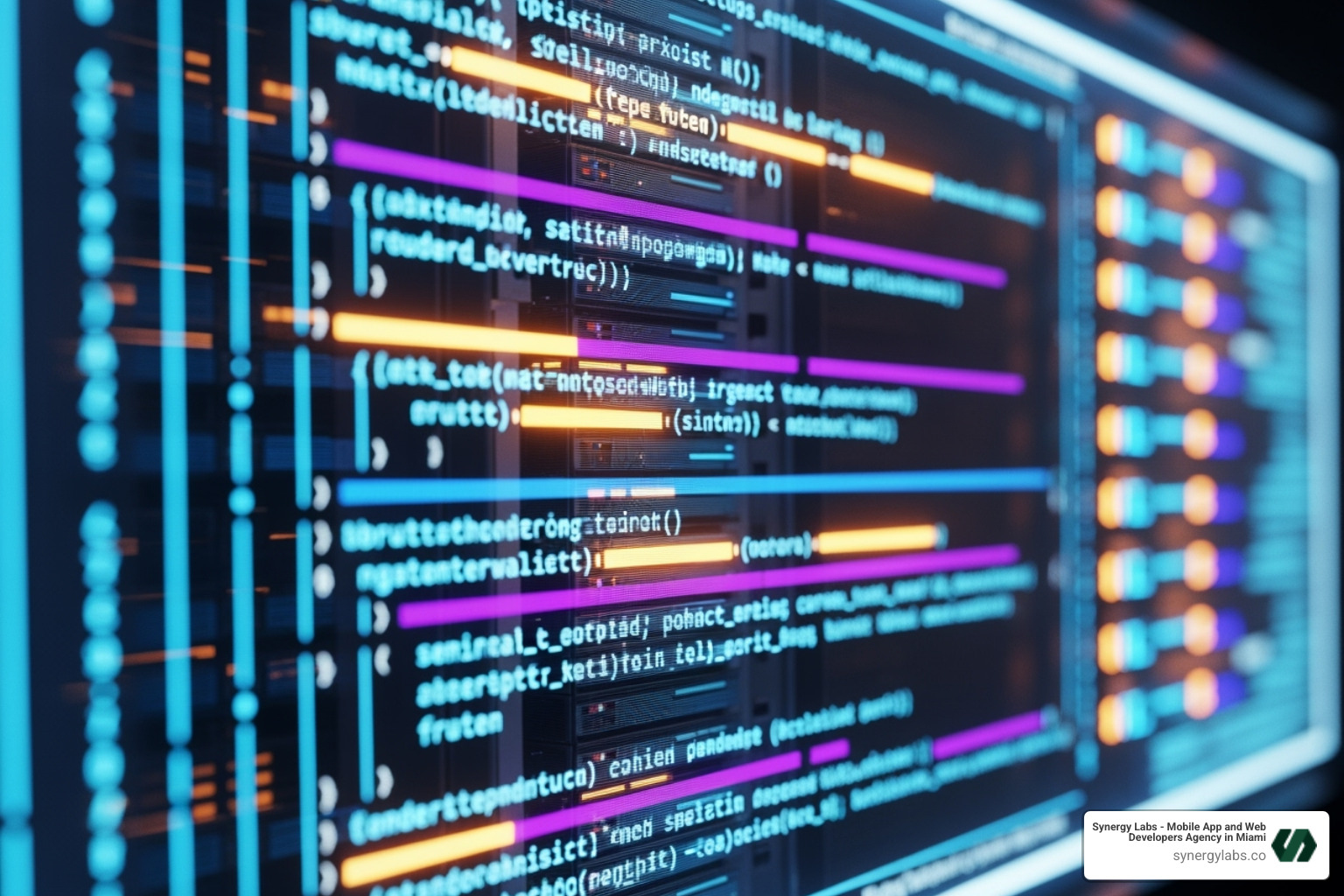
First, prepare your development environment.
git clone https://github.com/openai/openai-apps-sdk-examplescd openai-apps-sdk-examples
pnpm install
.env.example files to see what configuration values your app might need.Now, let's see your app render inside a ChatGPT conversation.
http://localhost:3000) and a backend server (for the MCP logic, often on http://localhost:8000). Run them simultaneously.# Example command for a tunneling tooltunnel http 8000
/mcp. Select "No authentication" and enable "I trust this application" for testing.Building a great app means creating an experience that feels native to ChatGPT.
These guidelines are the foundation of a trusted ecosystem. As businesses accept AI-Driven Growth: Transforming Business Innovation and Competition, the apps that win will combine innovation with respect for user trust.
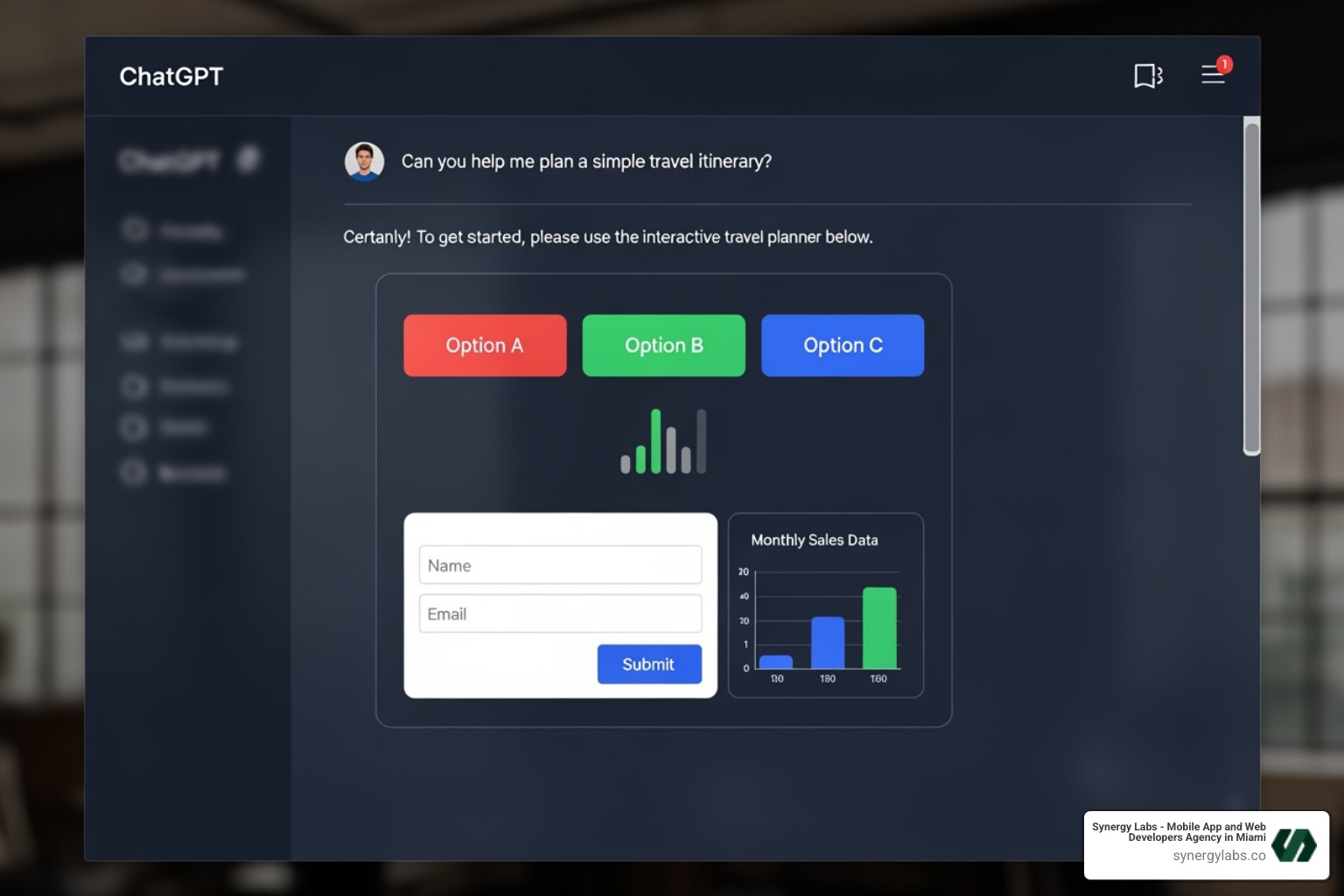
The Apps SDK preview is just the beginning of a transformative ecosystem. OpenAI's vision focuses on effortless app findy, real revenue opportunities for developers, and a new way for users to accomplish tasks.
Later this year, OpenAI will begin accepting app submissions for review and publication, similar to an app store approval process. This ensures all apps meet quality and safety standards.
How will users find apps? The AI will intelligently suggest them during conversations. For example, discussing weekend plans might trigger a suggestion to use a restaurant booking app. Users can also invoke apps by name (e.g., "Design Tool, create an invitation") or browse a dedicated app directory.
For monetization, OpenAI is introducing an Agentic Commerce Protocol for instant checkout within ChatGPT. This allows developers to implement in-app purchases or subscriptions without users leaving the chat, creating a seamless path from conversation to conversion. This aligns with the trend where distribution channels are as valuable as the product itself, a concept detailed in The Rise of Creator Marketplaces for AI Services: Why Distribution Is the New Product in 2025.
Major brands are already on board, with others launching soon. The potential use cases are vast:
This isn't just about convenience; it's about lowering the friction between intent and action. When you can accomplish complex tasks through conversation, you're using an operating system where natural language is the interface. That's the future OpenAI is building.
The key difference is the rich, interactive UI. With the Apps SDK, you build web-based interfaces that feel like native apps inside ChatGPT, giving you full control over the visual experience. Other options, like Custom GPTs, are primarily text-based; they can call external APIs but cannot render a custom, embedded interface. The Apps SDK offers a true in-chat application experience.
No. This is a major advantage of Building with Apps SDK: How OpenAI Is Opening ChatGPT to All Developers. Apps are built with standard web technologies: HTML, CSS, and JavaScript. You can use familiar web frameworks. The backend MCP server can be written in any language you prefer, such as Node.js or Python, making it accessible to millions of web developers.
Right now, the Apps SDK is in a developer preview, which means you can build and test your app in Developer Mode today. This is your opportunity to experiment, refine your ideas, and get ahead of the curve before the floodgates open.
OpenAI has announced that they will begin accepting app submissions for review and publication later this year, with more details on the process to be released closer to the date. This means that while you can build and test your app with Developer Mode enabled now, public availability will follow a formal submission and approval process—similar to how app stores vet applications for quality, security, and policy compliance.
The smart move? Start building now. By the time the submission process opens, you'll have a polished, tested app ready to launch to ChatGPT's 800 million users. Early movers in platform shifts like this often capture outsized attention and market share, so consider this preview period your head start.
We are at a turning point. Building with Apps SDK: How OpenAI Is Opening ChatGPT to All Developers is more than a new tool; it's a reimagining of how people will interact with software. The conversational interface is becoming the new operating system, and the most successful apps will be built by teams who grasp this shift early.
At Synergy Labs, we specialize in navigating these technological inflection points. Our expertise in user-centered design and scalable application development means we create experiences that are intuitive, robust, and secure—whether for traditional mobile apps or the next generation of conversational interfaces.
The Apps SDK is new, and the patterns are still emerging. Success requires moving quickly without sacrificing quality. Our personalized service model, which gives you direct access to senior talent, is built for this environment. We've helped clients integrate AI features and launch complex products in weeks, not months.
The opportunity to reach ChatGPT's 800 million users is enormous, but distribution alone isn't enough. Your app must be thoughtfully designed and genuinely useful. It needs to feel like a natural part of the conversation. That's the work we excel at.
Whether you have a clear vision or are still exploring what's possible, now is the time to start building. Explore our AI infusion services and let's discuss what you want to create. The conversational app revolution is here—let's make sure you're a part of it.
Начать работу очень просто! Просто свяжитесь с нами, поделившись своей идеей через нашу контактную форму. Один из членов нашей команды ответит в течение одного рабочего дня по электронной почте или телефону, чтобы подробно обсудить ваш проект. Мы будем рады помочь вам воплотить ваше видение в реальность!
Выбор SynergyLabs означает сотрудничество с высококлассным бутиковым агентством по разработке мобильных приложений, которое уделяет первостепенное внимание вашим потребностям. Наша команда, полностью базирующаяся в США, занимается разработкой высококачественных, масштабируемых и кроссплатформенных приложений быстро и по доступным ценам. Мы уделяем особое внимание индивидуальному подходу, гарантируя, что на протяжении всего проекта вы будете работать непосредственно с высококлассными специалистами. Наша приверженность инновациям, удовлетворенность клиентов и прозрачная коммуникация отличают нас от других агентств. С SynergyLabs вы можете быть уверены, что ваше видение будет воплощено в жизнь со знанием дела и заботой.
Обычно мы запускаем приложения в течение 6-8 недель, в зависимости от сложности и особенностей вашего проекта. Наш оптимизированный процесс разработки гарантирует, что вы сможете быстро вывести приложение на рынок и при этом получить высококачественный продукт.
Наш метод кроссплатформенной разработки позволяет нам создавать одновременно веб- и мобильные приложения. Это означает, что ваше мобильное приложение будет доступно как на iOS, так и на Android, обеспечивая широкий охват и беспроблемный пользовательский опыт на всех устройствах. Наш подход поможет вам сэкономить время и ресурсы и при этом максимально раскрыть потенциал вашего приложения.
В SynergyLabs мы используем различные языки программирования и фреймворки, чтобы наилучшим образом удовлетворить потребности вашего проекта. Для кроссплатформенной разработки мы используем Flutter или Flutterflow, которые позволяют эффективно поддерживать веб, Android и iOS с помощью одной кодовой базы - идеальный вариант для проектов с ограниченным бюджетом. Для нативных приложений мы используем Swift для iOS и Kotlin для Android.




Для веб-приложений мы сочетаем такие фреймворки для верстки фронтенда, как Ant Design или Material Design с React. Для бэкенда мы обычно используем Laravel или Yii2 для монолитных проектов и Node.js для бессерверных архитектур.






Кроме того, мы можем поддерживать различные технологии, включая Microsoft Azure, Google Cloud, Firebase, Amazon Web Services (AWS), React Native, Docker, NGINX, Apache и другие. Такой разнообразный набор навыков позволяет нам создавать надежные и масштабируемые решения, отвечающие вашим конкретным требованиям.








Безопасность - наш главный приоритет. Мы применяем стандартные меры безопасности, включая шифрование данных, безопасное кодирование и регулярные аудиты безопасности, чтобы защитить ваше приложение и данные пользователей.
Да, мы предлагаем постоянную поддержку, обслуживание и обновления для вашего приложения. После завершения проекта вы получите до 4 недель бесплатного обслуживания, чтобы обеспечить бесперебойную работу. После этого периода мы предоставляем гибкие варианты постоянной поддержки в соответствии с вашими потребностями, чтобы вы могли сосредоточиться на развитии своего бизнеса, пока мы занимаемся обслуживанием и обновлениями вашего приложения.