Partner with a TOP-TIER Agency
Schedule a meeting via the form here and
we’ll connect you directly with our director of product—no salespeople involved.
Prefer to talk now?
Give us a call at + 1 (645) 444 - 1069
"Rumored feature ready to transform how we interact with our phones. Instead of just showing a clock and notifications on the Always-On Display (AOD), Min Mode will let apps display their own full-screen, ultra-low-power interfaces, providing glanceable information without open uping your device."

Android 17's "Min Mode": The New Front Door for Glanceable Apps is a rumored feature ready to transform how we interact with our phones. Instead of just showing a clock and notifications on the Always-On Display (AOD), Min Mode will let apps display their own full-screen, ultra-low-power interfaces, providing glanceable information without open uping your device.
This isn't just a tweak to the existing AOD; it's a separate display state that lets apps show context-aware interfaces without sacrificing battery life. Think of it as giving your apps a new front door that's always visible and efficient. The practical implications are significant: imagine seeing turn-by-turn navigation, checking workout progress, or knowing when your ride-share will arrive, all without opening your device.
The feature is reportedly being tested with a leading navigation app, developing a minimalist, monochrome interface for Min Mode. The system prevents screen burn-in by shifting pixels and maintains power efficiency by limiting brightness, refresh rate, and color.
For developers, this opens up new possibilities for user interaction. Instead of competing for notification space, developers can surface essential information in a persistent format. As the founder of Synergy Labs, I see this shift toward ambient, always-available information as a fundamental change in mobile UX philosophy, and understanding it is crucial for staying ahead.
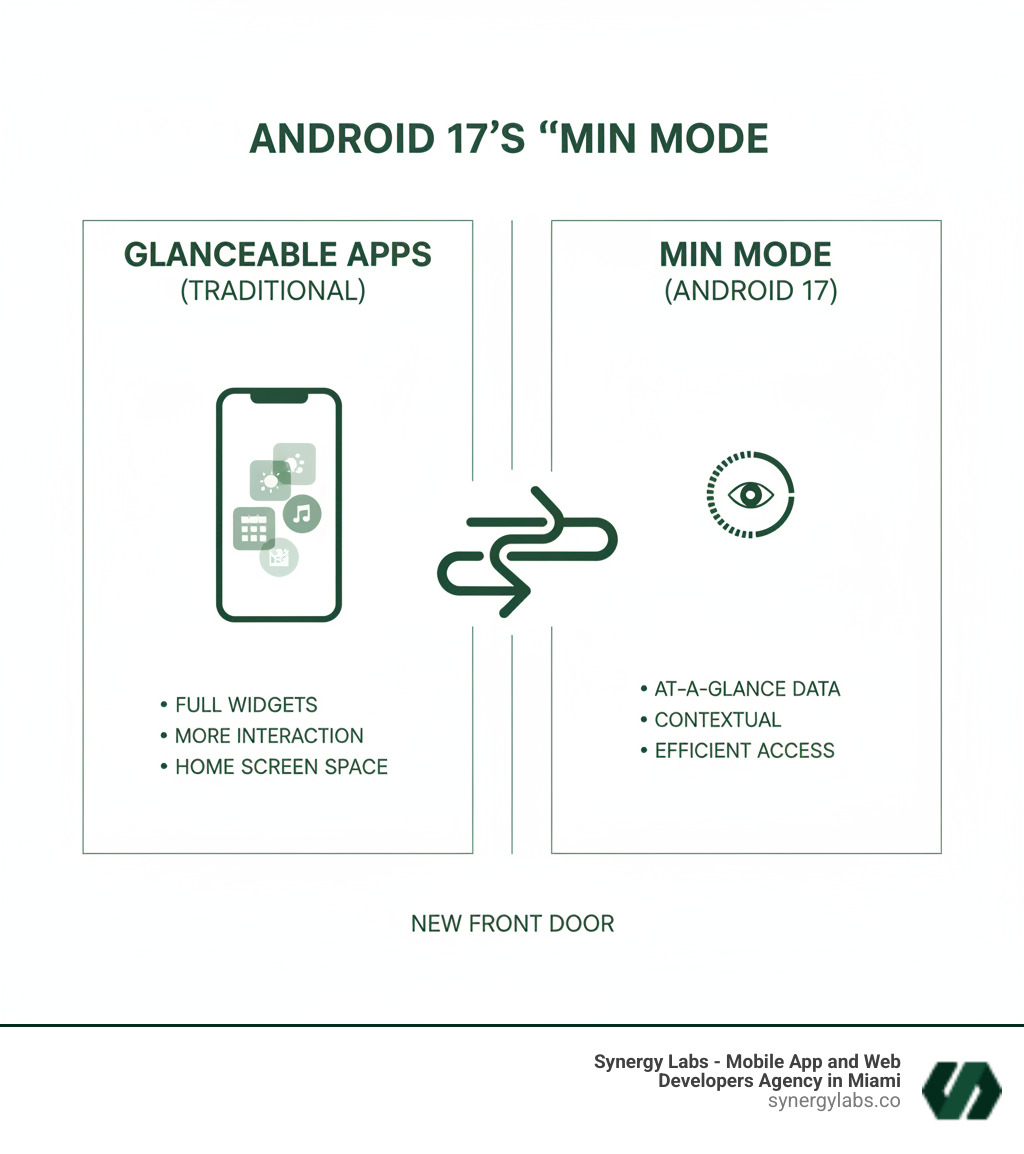
At its core, 'Min Mode' is an evolution of how smartphones present information when idle. While the current AOD is largely passive, 'Min Mode' injects it with dynamic, app-driven intelligence, allowing third-party applications to display their own rich, yet minimalist, interfaces directly on the AOD.
'Min Mode' functions as a distinct display state, not a replacement for the standard AOD. It's a specialized canvas where apps can show essential information in an ultra-low-power format. Code for this feature was reportedly found within the Android SystemUI package, suggesting a strategic move by the platform's developers to expand the utility of the idle screen. This new mode reportedly allows apps to present "persistent, minimalist" interfaces, changing the nature of glanceable content.
The distinction between the current AOD and 'Min Mode' marks a shift from static information to dynamic, app-specific interactions.
The promise of Android 17's "Min Mode": The New Front Door for Glanceable Apps hinges on displaying useful information without draining the battery or damaging the screen. The platform's solution builds on existing Always-On Display technology with smart new safeguards.
Battery life is a primary concern for any feature that keeps the screen active. Min Mode is designed for maximum power efficiency from the start.
It operates in an ultra-low-power display state, the same one that makes the current AOD practical. This is a fundamentally different operating mode with strict limitations:
This color restriction is key for efficiency. On OLED screens, black pixels are turned off, consuming zero power. A minimalist monochrome interface, like the one planned for a leading navigation app, is a ruthlessly efficient design choice. The result is that Min Mode's power consumption should stay comparable to the basic AOD clock display. This efficiency-first thinking mirrors the philosophy that guides our work at Synergy Labs when building apps that respect both user experience and device limitations.
Screen burn-in, a ghost image caused by static elements on OLED/AMOLED screens, is another major concern. The system's solution for Min Mode is simple: never let anything stay perfectly still.
The system employs pixel shifting technology that subtly moves everything on the screen. Every 60 seconds, each pixel shifts by one position. The movement is imperceptible but ensures no single pixel remains illuminated at the same intensity for too long, distributing wear evenly across the display.
This protection is handled entirely at the system level. As a developer, you don't need to implement burn-in protection yourself. The operating system provides a safety net that protects user devices automatically.
This system-level management ensures that even apps displaying relatively static information won't cause long-term screen damage. It's one less worry for developers and another reason for users to trust Android 17's "Min Mode": The New Front Door for Glanceable Apps as a safe, sustainable feature.
The arrival of Android 17's "Min Mode": The New Front Door for Glanceable Apps is a rethinking of how our smartphones serve us. Instead of devices we must constantly wake and interact with, Min Mode transforms them into ambient information sources that surface what we need, when we need it.
Currently, checking information requires multiple steps: wake the phone, authenticate, find the app, and open it. Min Mode collapses this sequence into a single glance. That's not just convenient—it's transformative.

The magic of Min Mode is in its practical applications. Navigation apps are expected to be among the first to lead with a minimalist navigation mode. Imagine seeing your next turn and route on the AOD in a power-sipping monochrome interface, eliminating the need to constantly wake the screen while driving.
But navigation is just the beginning:
The everyday benefits of Min Mode address a core habit of modern smartphone use: the constant need to check our devices for quick information.
Min Mode dramatically reduces this friction. When information is persistently visible, you don't need to open your phone as often. This is about more than saving a few seconds; it's about changing your relationship with your device and avoiding the temptation of unplanned scrolling that often follows a simple check.
The instant access to information makes your phone feel more responsive and intelligent. This streamlined approach aligns with the principles of Digital Well-being: Finding Balance in a Hyper-Connected World, helping you maintain focus by delivering essential information without demanding your full attention.
This improved device convenience is genuine. Min Mode makes your phone work harder for you by fading into the background—ambient computing at its finest. At Synergy Labs, we've spent years helping clients build apps that respect users' time. Android 17's "Min Mode": The New Front Door for Glanceable Apps represents the next evolution of this philosophy: creating interfaces that deliver maximum value with minimum intrusion.
For app developers, Android 17's "Min Mode": The New Front Door for Glanceable Apps is a fresh canvas that requires a new way of thinking. The challenge is to distill an app's core value into its absolute essence for a glanceable format.
This shift demands a re-evaluation of app design philosophy. We're no longer building just for active engagement, but also for passive awareness—for moments when users need information without a full interaction.

Getting an app ready for 'Min Mode' will involve new technical considerations, likely centered around a dedicated developer API in Android 17.
The core technical piece will be registering a MinModeActivity in the app's manifest. This special activity signals to Android that the app has a dedicated interface for 'Min Mode'. However, creating this activity isn't about shrinking an existing UI. It's about designing for a new context with strict constraints:
MinModeActivity must be ultra-efficient, avoiding complex animations and unnecessary data updates. The system will enforce power rules to maintain battery life. Agile Methodologies: Accelerating App Development Without Compromising Quality will be invaluable for iterating and testing power consumption.'Min Mode' also presents challenges that require thoughtful design.
As some have noted, this feature could be a "game changer," but only if developers are thoughtful. Widespread, successful adoption will depend on the platform's developers providing clear guidelines and robust tools. At Synergy Labs, we're already preparing to help our clients steer this new landscape.
Android 17's "Min Mode": The New Front Door for Glanceable Apps is a key step in the platform's broader vision for contextual, ambient computing. It's about making our phones feel less like tools we manage and more like companions that anticipate our needs.
The traditional smartphone interaction model—wake, open, steer, close—is effective but interruptive. 'Min Mode' represents a philosophical shift away from this constant interruption toward a more ambient, contextual, and less demanding experience. It's not about making phones more intrusive, but more intelligently present.

'Min Mode' fundamentally changes the equation of quick information checks by making information ambient. Instead of living behind a locked screen, it becomes part of your environment, reducing the need for constant app-switching.
This creates a new front door to apps—a persistent, non-intrusive presence on your device. This aligns with the Top 5 Trends in Mobile App Development, where reducing friction is paramount.
'Min Mode' also forces us to rethink what "idle" means. A phone will no longer be truly idle but in a state of aware responsiveness, contextually surfacing what matters based on your last activity. It's an anticipatory experience that feels genuinely futuristic, with the phone working quietly and efficiently in the background.
Based on code analysis and typical release patterns, here's the expected timeline:
'Min Mode' also fits into the platform's broader strategy for larger screens, like foldables and tablets. Imagine a foldable device where one panel runs a main app while the other keeps a 'Min Mode' view persistently visible, enabling new multitasking workflows.
Tablets also stand to benefit, using their larger AODs as ambient information hubs for calendar appointments, smart home controls, or news updates without requiring active interaction.
At Synergy Labs, we're already thinking about how to prepare our clients' apps for this shift. The move toward ambient interfaces is a fundamental rethinking of mobile UX, and apps that adopt this new paradigm early will have a significant advantage.
We've reached an inflection point in mobile technology. Android 17's "Min Mode": The New Front Door for Glanceable Apps is set to reimagine the idle smartphone, evolving the Always-On Display from a simple clock into an intelligent, context-aware gateway for essential app experiences.
This shift toward glanceable apps and ambient computing changes the user interaction model. Your phone will enter a state of quiet readiness, surfacing what you need without demanding your full attention. It's the difference between having to knock on a door and having a window that's always open.
For developers, this is an extraordinary opportunity. The apps that succeed will be those that fundamentally rethink what it means to provide value at a glance. Min Mode demands clarity, restraint, and a deep understanding of user needs in those micro-moments. Think about your own app: what's the one piece of information that causes users to open your app? Min Mode aims to eliminate that friction.
The move toward ambient computing is a significant opportunity for businesses to rethink their mobile strategy. Building for Min Mode requires expertise in power-efficient design, minimalist UX, and a nuanced understanding of user behavior. You need a partner who is already preparing for this next wave of mobile innovation.
That's what we do at Synergy Labs. Whether you're in Miami FL, Dubai UAE, Hartford CT, San Francisco CA, Doha Qatar, New York City NY, Austin TX, Riyadh Saudi Arabia, London UK, Chicago IL, or Phoenix AZ, we specialize in building forward-thinking applications that are ready for tomorrow. Our approach combines rapid app launches with ongoing support, focusing on user-centered design that prioritizes both functionality and efficiency.
The Always-On revolution is coming. The question isn't whether your app should be ready for Min Mode—it's whether you can afford not to be. Explore our services to see how Synergy Labs can help you build an app that thrives in this new era of glanceable interfaces.
Getting started is easy! Simply reach out to us by sharing your idea through our contact form. One of our team members will respond within one working day via email or phone to discuss your project in detail. We’re excited to help you turn your vision into reality!
Choosing SynergyLabs means partnering with a top-tier boutique mobile app development agency that prioritizes your needs. Our fully U.S.-based team is dedicated to delivering high-quality, scalable, and cross-platform apps quickly and affordably. We focus on personalized service, ensuring that you work directly with senior talent throughout your project. Our commitment to innovation, client satisfaction, and transparent communication sets us apart from other agencies. With SynergyLabs, you can trust that your vision will be brought to life with expertise and care.
We typically launch apps within 6 to 8 weeks, depending on the complexity and features of your project. Our streamlined development process ensures that you can bring your app to market quickly while still receiving a high-quality product.
Our cross-platform development method allows us to create both web and mobile applications simultaneously. This means your mobile app will be available on both iOS and Android, ensuring a broad reach and a seamless user experience across all devices. Our approach helps you save time and resources while maximizing your app's potential.
At SynergyLabs, we utilize a variety of programming languages and frameworks to best suit your project’s needs. For cross-platform development, we use Flutter or Flutterflow, which allows us to efficiently support web, Android, and iOS with a single codebase—ideal for projects with tight budgets. For native applications, we employ Swift for iOS and Kotlin for Android applications.




For web applications, we combine frontend layout frameworks like Ant Design, or Material Design with React. On the backend, we typically use Laravel or Yii2 for monolithic projects, and Node.js for serverless architectures.






Additionally, we can support various technologies, including Microsoft Azure, Google Cloud, Firebase, Amazon Web Services (AWS), React Native, Docker, NGINX, Apache, and more. This diverse skill set enables us to deliver robust and scalable solutions tailored to your specific requirements.








Security is a top priority for us. We implement industry-standard security measures, including data encryption, secure coding practices, and regular security audits, to protect your app and user data.
Yes, we offer ongoing support, maintenance, and updates for your app. After completing your project, you will receive up to 4 weeks of complimentary maintenance to ensure everything runs smoothly. Following this period, we provide flexible ongoing support options tailored to your needs, so you can focus on growing your business while we handle your app's maintenance and updates.